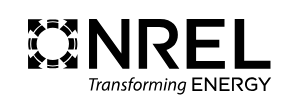How to Add Events
Procedure for adding events is as follows.
- Events can be added by clicking the Add Events button in the REP Calendar Portlet, located in Events: http://rep.abstractstaging.it/news-events/events
- Enter the Event title in the Title field.
- Add a brief description in the Summary field.
- Enter the event's location in the Location field.
- Add any other information that you may have (Contact Name, Email, etc). This is not required but may be useful to your viewers.
- Add a web address (URL) in the Event URL field.
- Add any additional information in the Text field.
- Add date and time in the Event Starts and Event Ends fields.
- Add the speaker's name and any other attendees in the Attendees field.
- Add any tags in the Categorization tab.
- Add a copyright statement (if available) in the Ownership tab, Rights field.
- Click Save.
- Publish when ready from the State menu.